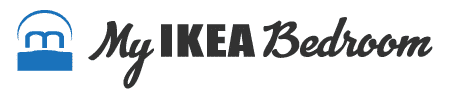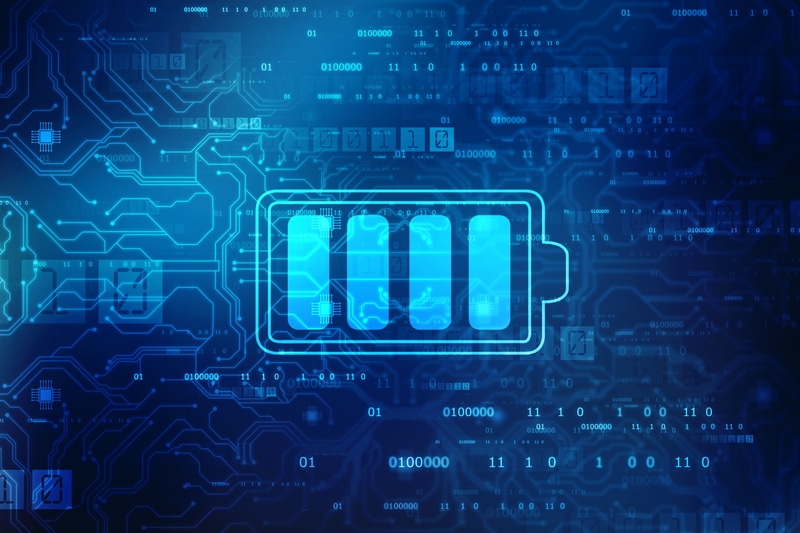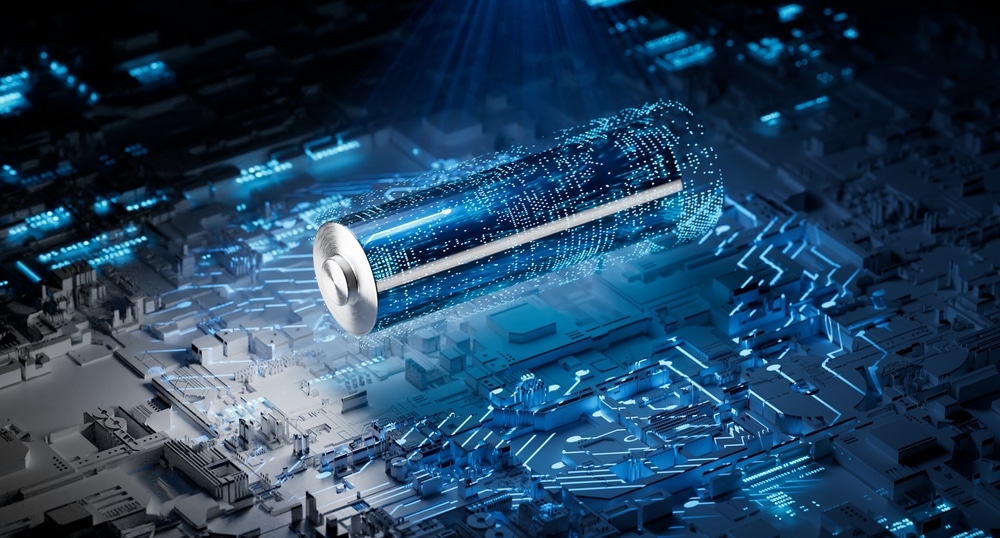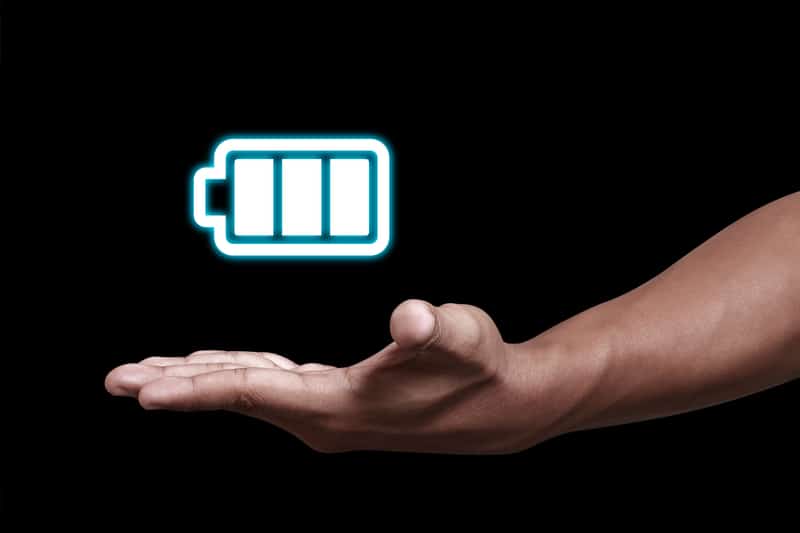IKEA’s popular FIXA series gives you all the tools and equipment you need to get your home exactly how you like it.
It complements the tools you already have at home and helps you build a starter kit for all your grand future projects.
The popular FIXA drill has a soft synthetic rubber handle, making the gripping easy and secure.
It is a cordless speed screwdriver/ drill suitable for all kinds of drilling work, be that drilling in the wall for a screw to hang your photos or fixing the two segments of your IKEA DIY bed.
The drill allows 15 different torque settings for driving, enabling you to adjust the torque according to your task.
The FIXA drills come in with a built-in 3.6V lithium-ion battery. The moderate self-discharge rate of the FIXA’s battery makes the power tool ready to be used anytime, anywhere.
The battery has electronic cell protection that prevents it from overloading, intense discharging, and overheating, warding off any damage to the battery.
All of its features, together with the affordable price, make almost everyone have it at home, especially those who are more into DIY projects.
If you are fond of big DIY projects and your Fixa lithium-ion battery light starts flashing red while you work, don’t panic.
This is a warning sign from the equipment that requires you to take steps to keep the FIXA from mutilating.
Do you also have a FIXA IKEA lithium red light on and don’t know what to do? Don’t worry; you’re not the only one.
This is a common issue that many people experience with this product. This blog post will troubleshoot the problem and list ways to fix it. Stay calm and read on because we are here to help!
First, look at what the FIXA IKEA lithium red light means. According to the IKEA website, this light indicates an error with the battery.
There could be multiple reasons for the blinking red light, such as using the wrong type of battery, overcharging the battery, or leaving the battery in the charger for too long.
In simple words, it’s because of the bad or overcharged batteries.
If you’re experiencing this issue, don’t panic! There are several tips you can do to fix it; continue reading the article to troubleshoot your Ikea FIXA Lithium-ion battery and get back to your latest DIY project.
FIXA IKEA Lithium Red Light Troubleshoot
- Use the Correct Battery Type
The IKEA FIXA has a built-in 3.6V/ 1.3Ah lithium-ion battery that can be recharged around 500 times before they die out entirely.
It is necessary to charge the battery completely before first using it to increase its half-life. This way, your battery will run efficiently and even longer.
However, if you’re using the wrong type of battery, for instance, nickel cadmium, for more power and higher torque production, you may damage your IKEA FIXA.
Instead of better function, you’ll eventually even lose what you have.
If you have inserted in the wrong battery type and the red light flashes, it gives you an indication to change the battery. You should switch to a different battery for your IKEA Fixa’s red light to stop flashing.
IKEA recommends using its brand of lithium batteries on its website.
Although the battery is FIXA so well built that you can recharge it more than 500 times, that’s somewhat equal to recharging your FIXA once every two weeks for the next 20 years.
So ideally, the battery won’t die, and you wouldn’t need a replacement. However, if you do, get a similar battery of the same brand.
The flashing red light is the equipment’s manifestation of the wrong batteries.
Replacing them with the same Lithium-ion battery would stop the red light from flashing, and you can safely use it to complete your pending drilling task.
If you’re using another brand of battery, make sure it is compatible with the FIXA IKEA charger. This information is in the manual that comes with your product.
- Overcharging or Undercharging the Battery
By noticing the timing of the FIXA flashing red light, you can determine if the batteries are over or undercharged, causing the light to blink.
If, after the battery insertion, the red light blinks within 5 seconds, it indicates that the battery is overcharged and high on voltage.
If you think you have overcharged your battery, you should unplug the charger from the wall outlet.
Then, remove the battery from the charger and let it cool down until the battery is briefly drained for at least an hour. Once the battery cools down, you can try charging it again.
Another cause of your lithium-ion battery flashing red light is when it is undercharged.
If you notice the light blinking within 90 seconds of battery insertion, it indicates the battery is undercharged or too low on voltage and requires restoration by charging.
In such a case, it is recommended to fully charge your battery before using it again.
The best way is to leave the battery in the charger for an entire day and night, around 24 hours, while it continues flashing red light.
After the battery has been charged with its portable charger for the recommended time, remove it from the charger and insert it back into the FIXA cordless drill apparatus.
Troubleshooting your under or overcharged batteries through these methods would help you upkeep your batteries in the long run and will also flick off, and you can resume doing your work without any distractions.
- Leave the Battery in Charger for Too Long
All kinds of batteries are prone to get degraded when left on a charger for longer.
Modern lithium-ion batteries are designed with a built-in circuit that automatically shuts off the voltage when the battery is fully charged.
Although you won’t fear them exploding when they are left on for more than 24 hours, so will decrease their maximum battery life. The battery’s life slowly erodes when left on 100% charging constantly.
You may also witness this with your other appliances if they have a built-in lithium-ion battery, for instance, your laptop.
You would have noticed the longer you leave your laptop, the shorter its battery life gets. The same is true with IKEA FIXA, which also has a lithium-ion battery.
It may cause damage if you’ve left your battery in the charger for too long. IKEA recommends leaving the battery in the charger for 24 hours.
If you’ve exceeded this time limit, you should remove the battery from the charger and dispose of it properly. You can find more information on how to do this on the IKEA website.
The recommended best state to keep your FIXA lithium-ion battery is the half-charged state, especially when you are not using it.
Another important thing you must remember is to not discharge your batteries entirely before closing the equipment back in its case.
Fully discharging the battery also erodes the battery capacity; hence, if the battery has completely drained out, recharge it again before putting it back in its box.
After your battery is charged to its maximum, the blinking red lights indicate to take it off the charger to prevent any overcharging and eroding of the battery.
Once you remove the battery from the charger, the red light will flick off automatically.
How to prevent the Lithium light from turning red?
Now that we’ve gone over some common causes of the FIXA IKEA lithium red light, let’s see how to prevent it from happening in the first place.
The best way to do this is to follow your product’s instructions in the manual. Use the correct type of battery and charger, and don’t leave the battery in the charger for more than 24 hours.
Follow these simple steps to ensure your FIXA IKEA lithium red light stays off!
What does it mean when the Red light turns Green?
The Green light means the product is charging normally. If the Green light turns Red, it means there is an error with the battery, as we discussed earlier.
The Green light means the product is charging normally. You may see a Green light while the product is plugged in but not turned on.
This is because the power indicator is located at the bottom of the product. It is seen when it’s turned on. If the Green light turns Red, it means there is an error with the battery, as we discussed earlier.
The Bottom Line
In the article above, we have given a detailed explanation of why your Ikea FIXA’s red light flashes and quick troubleshooting methods too, which include replacing the batteries with the same type, model, and brand, not under or overcharging them, and lastly not keeping them plugged in with charger for more than 24 hours.
The best state to keep your FIXA lithium-ion battery is half-charged, so you can enjoy doing your work without getting distracted by the flashing red light, and your batteries also last long.