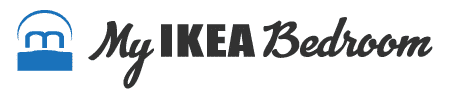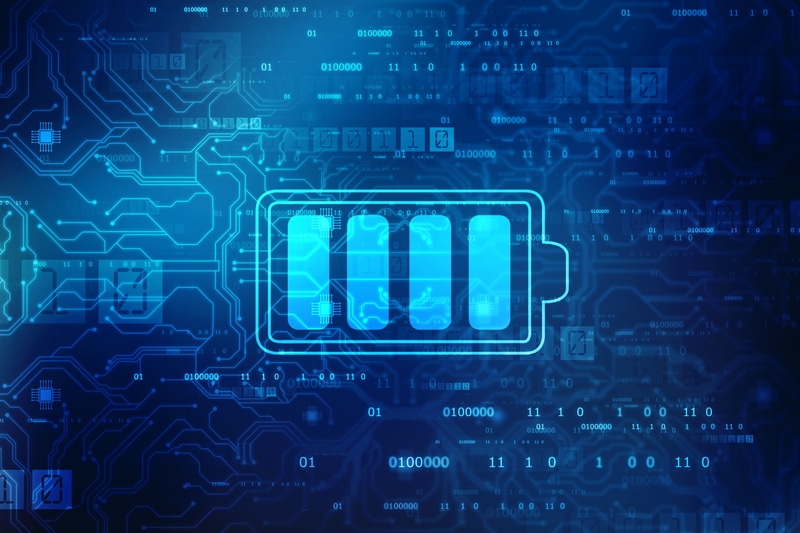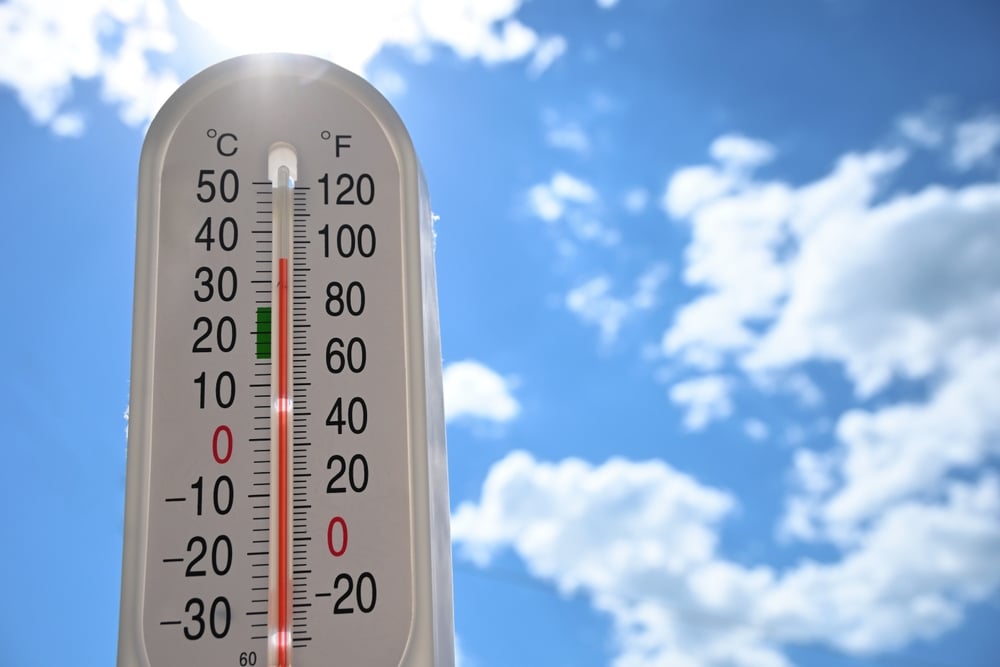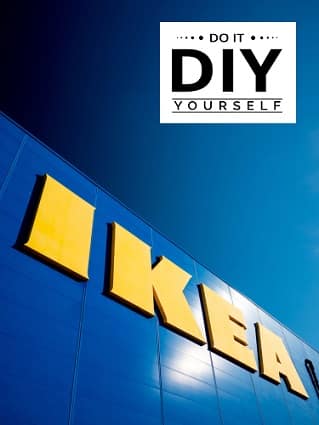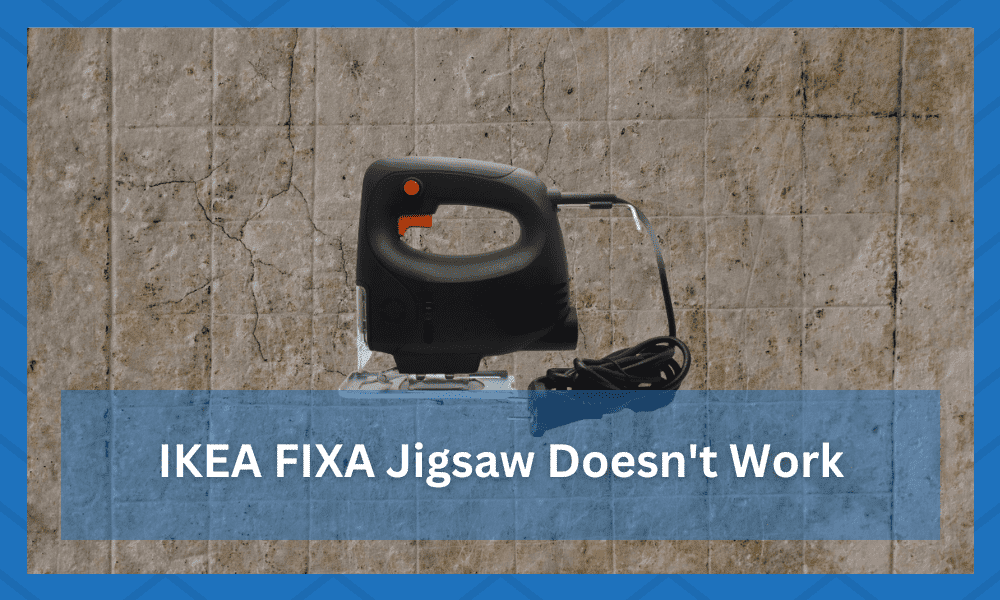
Have you been struggling to get your IKEA FIXA jigsaw to work properly? If so, you’re not alone! This is a common issue that many people have been struggling with.
This blog post will discuss common problems people have had with this jigsaw. We will enlist some troubleshooting tips to help you get your jigsaw up and running in no time!
The IKEA FIXA jigsaw is a popular home tool that many people worldwide use to complete projects such as furniture assembly, carpentry, and repairs.
While it may seem like the perfect tool for any project, there are some instances where you might experience issues with it. If your IKEA FIXA jigsaw does not seem to be working correctly, it may be because of several different problems.
IKEA FIXA Jigsaw Doesn’t Work
- Begin With Checking the Powercord
If your IKEA FIXA jigsaw isn’t working, the first thing you should check is the power cord. Ensure that it is in plug into an outlet and that the switch is on.
If the power cord is not the issue, move on to troubleshooting the next possible problem.
- Check The Blade
Another common issue with the IKEA FIXA jigsaw is that there’s an issue with how the blade is installed.
Make sure that the blade is inserted into the jigsaw and tightened. A worn-out or poorly fixed blade can cause the jigsaw not to work properly. If you still have issues, consider changing the blade to a new one.
Changing the blade begins with unplugging the jigsaw and then loosening the screw that holds the blade in place. Select a suitable blade for your specific project and use the same screw to secure it back into place.
Another important thing to be mindful of is that the teeth of the blade should point in the direction you want to cut. This is especially important when making curved or angled cuts.
A few common reasons why the blade gets damaged are because of using too much pressure or cutting materials that are too hard for the blade.
If you suspect this is what happened, replacing your blade with one better suited for the job is best.
To prevent issues with the blade, make sure to use the right blade for the job, adjust the blades properly, keep them sharp and clean, and don’t use too much pressure when cutting.
Avoid using a jigsaw on excessively hard materials or cutting too quickly, as this can damage the blade.
- Check The Jigsaw’s Settings
Suppose you’re still having trouble getting your IKEA FIXA jigsaw to work, then ensure that the speed and stroke settings are set correctly for the type of material you’re trying to cut. If you still have issues, try contacting IKEA customer service.
- Recharge The Screwdriver
If your IKEA FIXA jigsaw is cordless, keep the jigsaw always charged. Connect the jigsaw to its charger and let it set for a few hours before trying to use it again.
- Reset The Jigsaw
If you’re still having trouble getting your IKEA FIXA jigsaw to work, there’s a possibility that the jigsaw itself needs resetting.
To do this, unplug the jigsaw from its power source and plug it back in. This should reset the jigsaw and allow it to work properly.
- Check For Damage
Suppose your IKEA FIXA jigsaw isn’t working after trying all the abovementioned steps. Then there’s possibly some damage.
Inspect the jigsaw for any signs of wear and if you find any, contact IKEA customer service for further assistance.
- Make sure the jigsaw doesn’t Overheat.
It’s important to make sure that your IKEA FIXA jigsaw doesn’t overheat. If the jigsaw gets too hot, it can cause damage to the internal components and potentially cause a fire.
To avoid this, ensure you’re using the jigsaw in a well-ventilated area and not using it for extended periods.
- Use suitable detectors
A suitable detector will help you to identify the problem with your IKEA FIXA jigsaw.
It can be a voltage tester, continuity tester, or multi-meter. Depending on your tool type, these detectors can help you determine whether an electrical fault is present in your IKEA FIXA jigsaw.
- Secure the workpiece
Before starting to work with your IKEA FIXA jigsaw, it is important to firmly secure the workpiece. If the workpiece isn’t held securely, it can easily slip and cause unwanted results or serious injury.
You should use clamps, a vice grip, or other holding mechanisms to keep the workpiece from moving while using your IKEA FIXA jigsaw.
Also, ensure the blade is clean and sharp, as dull blades can cause tearing or burning of the material you’re cutting.
- Connecting the Dust Extraction Hose
Start by connecting the dust extraction hose to the jigsaw. Ensure the connection is secure and tight to have a good seal between the two parts.
Also, ensure that the hose isn’t twisted or kinked, as it could restrict airflow. Once everything is connected securely, turn on your vacuum cleaner and check for strong suction.
This step is important to ensure that any dust created during cutting is extracted away from the saw and your working area.
- Setting the Speed Control
The speed control dial on the IKEA FIXA jigsaw allows you to set a specific speed for cutting different materials. The basic settings range from 1-5, with 1 being slow and 5 being fast.
The higher the number, the faster the saw is cutting. It’s important to ensure that you have set an appropriate speed for the material you are cutting so that it doesn’t overheat or burn.
- Checking Blade Tension
The blade tension on a jigsaw is critical and should be checked before each use. The IKEA FIXA jigsaw has a tension dial on the side of the saw.
This dial should be adjusted so that when you press down on it with your finger, there is enough tension for the blade to cut effectively without being too loose or tight.
- Checking Blade Material
It’s important to ensure that you use the right blade material for the job. Different materials such as wood, metal or plastic require different blades to cut them effectively.
If you are unsure which type of blade to use for a particular material, consult your saw’s instruction manual or speak with an expert at your local home improvement store.
- Testing the Jigsaw
Once you have connected the dust extraction hose, set the speed control and checked blade tension and material, it’s time to test out your IKEA FIXA jigsaw.
Choose a piece of scrap wood or other material similar to what you plan to cut and make a few practice cuts. This will help you ensure that the jigsaw is cutting correctly and that everything is operating as it should.
How to prevent IKEA Fixa Jigsaw from having trouble while working?
Follow the user manual guide to prevent the IKEA FIXA jigsaw from having trouble while working. Consider keeping the power cord away from heat and sharp objects.
Lastly, please do not use the jigsaw for anything other than its intended purpose.
We’re hopeful this blog post was helpful and that you managed to troubleshoot your IKEA FIXA jigsaw.
We recommend contacting IKEA customer service for further assistance if you still have issues. Thank you for reading, and good luck!