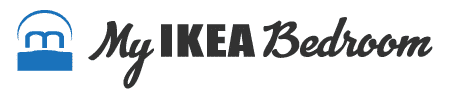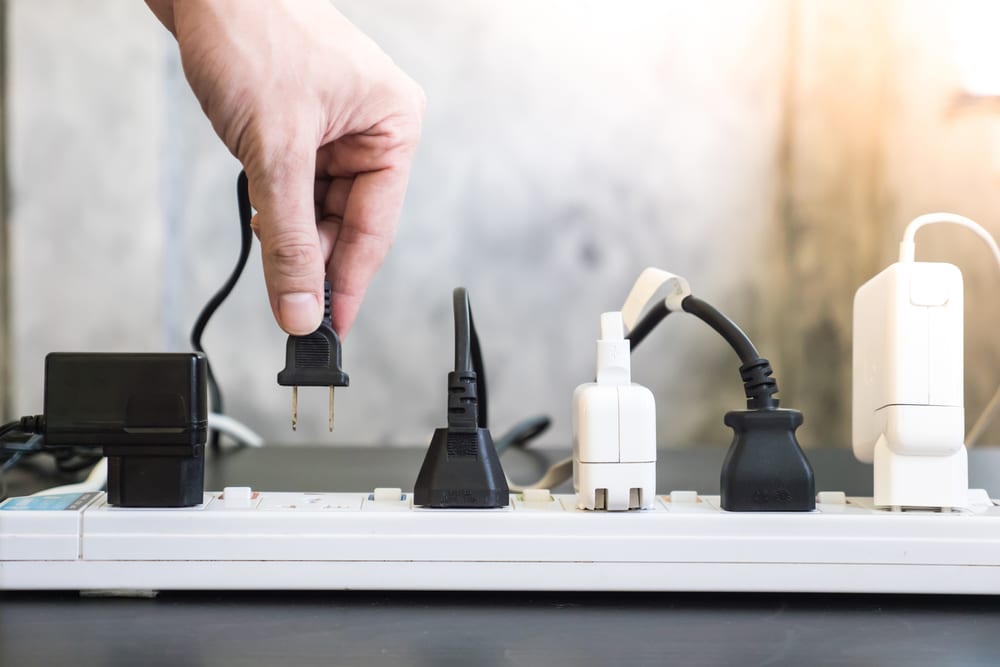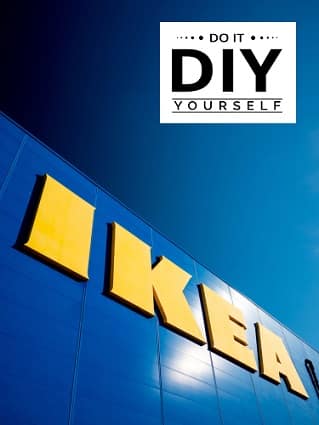The IKEA Bekant standing desk is a preferred choice for many people looking to improve their health and productivity.
The IKEA Bekant standing desk is furniture that allows you to have an adjustable and comfortable workspace.
This desk is perfect if you plan to work from home or in a small office space. However, some users have reported that their IKEA Bekant standing desk is not working properly.
There are several potential reasons why this might be happening. If you’re having trouble with your IKEA Bekant standing desk, you can do a few things to troubleshoot the problem.
Fixing IKEA Bekant Standing Desk Not Working
- Check the Power Socket
There’s a chance that the problem might be as simple as a blown fuse, or perhaps you’ve accidentally tripped the circuit breaker.
Check by flipping off the switch at your power outlet and plugging something into it. If it still doesn’t work, check to ensure that there is power at both sides of your fusebox/circuit breaker.
If the problem persists, you might have a faulty power cable that needs to be replaced. Additionally, suppose your socket has more than one plug connected; some of them do not work while others do.
In that case, the issue may be with the broken link in the network (for example, if you’re getting power directly from the outlet but not through your power cable).
If none of these solutions work, then there may be a problem with your standing desk itself.
Depending on what you’re using to connect your computer or monitor to your desk, it might be broken and need replacement. Continue reading as we troubleshoot the issue further.
- Check The Power Adapter
Check the power adapter if your IKEA Bekant standing desk is not working.
Many users have reported that their desks stop functioning when their power adapters die. If this is the case with your desk, replace the power adapter to get it up and running again.
The power adapter is the main component, so ensure the one attached to your computer is working on your desk. If the power adapter is faulty, you can easily claim a replacement from IKEA.
Contact the customer service department to process your request, and you will be able to get a new adapter for your desk as soon as possible.
- Avoid Overloading the Desk
One of the biggest problems many people experience with their standing desks is that they overwork the desk, causing damage.
If your standing desk isn’t working properly, make sure that you aren’t forcing too much weight onto any part of the desk.
If you’re putting too much pressure on any one part of your standing desk, it may cause damage over time or even lead to a malfunction.
An effective way to prevent this damage is to make sure you regularly switch between standing and sitting whenever you use your desk.
Using your desk in this way will help to distribute the pressure more evenly, reducing the risk of any damage that could occur.
If you’re experiencing problems with your standing desk, try switching between sitting and standing whenever possible to minimize stress on any part of your desk.
Another thing to remember is that you should also make sure you use the right tools and accessories. If your desk isn’t working properly, it may be because you aren’t using the most appropriate tools for the job.
For instance, if you are placing a lot of heavy objects on your desk or trying to store very large items in its drawers, the desk may not be up to the job.
Try using lighter things that don’t place too much stress on any part of your desk, and you can help reduce damage while still getting your work done.
- Hold Both Buttons Down To Toggle Power Supply
If the desk is not responding, consider holding the adjustment buttons simultaneously for 10 seconds to reset the desk.
Once you do this, the power light automatically turns off and then on again. If this does not help resolve the issue, try plugging your computer into another outlet or network port.
This hack commonly seems to work for people experiencing problems with their IKEA Bekant standing desk.
However, if your computer isn’t connecting to the desk or functioning properly, you may consider contacting a technician for help.
- Make Sure the Desk is not in Reset mode.
When troubleshooting a Bekant standing desk, ensure it is not in reset mode. This can happen if you accidentally unplug the power cord while the desk is still moving and then plug it back in before it stops moving.
There are two ways to check if this has happened: the first is to look at the LED on the power cord, and the second is to fit in your Bekant Control Panel settings.
If your desk is stuck in reset mode, you will need to manually reset it before troubleshooting any other issues.
The LED on the power cord should be red, which indicates that it’s not currently reset. If the LED is green, consider holding the Reset button on the cord until the LED turns red.
To check your Bekant Control Panel settings, go into your settings and click on “Desk Settings.”
You should adjust a setting for whether or not your desk is in reset mode, which will tell you if the problem is actually with your desk or if it’s something else.
Once you’ve made sure that your Bekant standing desk isn’t in reset mode, you can begin to troubleshoot other potential issues.
These might include problems with the motor, height adjustment buttons, or concerns with any of the sensors on your table.
If you encounter a desk problem, it’s generally best to contact IKEA customer support for assistance in diagnosing and resolving the issue.
- Properly Assemble Desk
One potential reason your IKEA Bekant standing desk is not working might be that it wasn’t properly assembled.
If you didn’t follow the instructions when putting together your desk, it’s possible that something is not connected correctly.
Before doing anything else, check the assembly instructions to see if you have missed anything.
After you’ve ensured the desk is properly assembled according to the instructions. If you find that some of the parts are not properly aligned or connected, try adjusting them until they fit correctly.
- Adjust Table Legs
Another potential reason your IKEA Bekant standing desk is not working might be the table legs. The table legs on the IKEA Bekant standing desk are adjustable; there’s a possibility that they’re not set at the correct height.
You’ll want to ensure that the legs are set at the same height, so the desk is level. To adjust the height, loosen or tighten the screws until they’re at the correct height.
- Remove Obstructions
If your IKEA Bekant standing desk is still not working properly, something may obstruct the mechanism.
For example, if a loose screw or metal is blocking the mechanism, it won’t move up and down properly. Inspect the desk carefully to see if anything might be blocking the mechanism. If you find anything, remove it and try again.
- Level Desk Height
If your IKEA Bekant standing desk is still not working, it’s possible that the desk height is not level. To check if the desk height is level:
- Use a spirit level.
- Place the spirit level on the desktop and see if it’s level. If it’s not, you’ll need to adjust the legs until it is.
- Check to see if the desk is level. If it’s not, try adjusting the legs until it is.
- Check for Damaged Parts
Fourth, check for any damaged parts. You’ll need to replace the part if you find any cracks or other damage.
These are just a few things you can do to troubleshoot an IKEA Bekant standing desk that’s not working properly.
Conclusion:
If your IKEA Bekant standing desk is not working properly, there are several potential issues to check for.
These might include problems with the assembly, adjustment of the table legs, removal of obstructions from the mechanism, leveling the desk height, and checking for damaged parts. To troubleshoot these issues and get your desk working properly:
- Start by reviewing the instructions carefully and checking for any damaged or obstructive parts.
- If necessary, adjust the table legs or remove any obstructions, and ensure that your desk is level and not overloaded.
- If these steps do not resolve the issue, contact IKEA customer support.