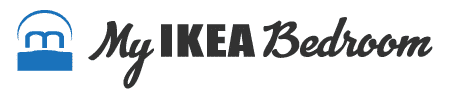THE IKEA BEKANT sit/stand desk is long-lasting. It has a melamine surface that is easy to maintain, stain-resistant, and durable.
The deep tabletop provides plenty of space for your work essentials like a laptop, important documents, and basic stationery.
The cable management net just under the table top makes it exclusively different from other tables and enables you to work in a clean and tidy space while keeping your cords separate.
It also gives you ample space to work while you sit comfortably from your monitor.
The Bekant adjustable sit/stand desk allows you to switch between different positions easily.
The desk has a motor that lifts it up or down to your desired height.
In addition, the Bekant desk also has a memory function that remembers your last used height setting.
If you mistakenly increase the height, you can always return to the previously adjusted height without adjusting it all over again.
It is a great choice for those who want to adjust their desk height to suit their needs.
The motorized lifting mechanism makes it easy to switch between sitting and standing, and the memory function ensures you can always return to your last used setting.
It is very popular among customers, students, office employees, or individuals working from home.
However, like any other mechanical/electrical unit, the IKEA BEKANT desk is only partially secure from all the problems.
Most BEKANT sit/stand desk users face a few common problems.
If you are also someone using IKEA’s BEKANT sit/stand desk and have encountered a problem you cannot solve, then you have definitely come to the right place.
In this article, we will discuss 8 basic troubleshooting methods for IKEA’s popular BEKANT sit/stand desk and will help you best to solve your issue.
IKEA BEKANT Sit/Stand Desk Troubleshooting
- Desk Not Level
- The desk Doesn’t look Good
- Desk not sturdy
- The desk legs are not adjustable
- The desktops are not very thick
- There is no modesty panel
- The warranty is valid for 365 days only
To fix these issues, follow these tips:
- The Desk is not at an appropriate height
As the name suggests, the IKEA BEKANT sit/stand desk can be used for sitting and standing according to your needs and circumstances.
The IKEA BEKANT sit/stand desk’s height can be adjustable. It has an inbuilt motor that allows the user to alter the height.
You can adjust it to your desired height by changing the height of the desk legs.
Hence the desk can be effectively used by your other family members at different heights or even for you when you multitask while standing.
The desk is equipped with a motor that can be used to raise or lower the desk to your desired height.
It is one of the unique features of this desk that extinguishes it from other tables.
The ability to adjust the height provides the user with ergonomic comfort and prevents any lower back issues that may otherwise happen.
It also serves as a package for the family.
If you have bought this desk, we assure you one would be enough for all of you. You can use it at different times and change the desk height accordingly.
- The Monitor Shakes
There are a few reasons that may cause your monitor on the IKEA BEKANT to sit/stand desk to shake.
Firstly, make sure to use the monitor mount that is included with the desk.
The mount is made just according to the desk and, if used together, will not cause your monitor to shake.
This will also help to stabilize your monitor while you work. If the desk is level, a shaking monitor can be fixed with a monitor mount.
There’s a possibility that the base of your monitor or the amount you are already using is not stable and sturdy; in such a situation, using a new monitor mount (a supportive arm that holds up the computer monitor) can productively solve your problem and allow you to work without your monitor wobbling.
If, however, your monitor base is stable or you are already using a monitor mount, the trouble could be due to an unleveled/not-so-sturdy desk.
A non-sturdy BEKANT desk has its own reasons, but luckily they too can be managed and are mentioned further below.
- Desk Not Level
Your BEKANT sit/stand desk is not leveled; it may bring you more harm than benefit.
Make sure you’re assembling the desk according to the instructions given in the booklet that has come with the desk.
Use the leveling feet on the bottom of the legs to adjust the desk until it is level.
Users who could not level their desks even with the leveling feet suggested using a piece of wood under the leg that is not level with the other legs.
This surely will level your desk.
For your facility, you can keep two handy pieces of wood with you, so when you are altering the height, you can switch between the two to suit the sitting or standing height you need.
Furthermore, reviewers also suggested painting the wooden piece so it matches the color of the BEKANT desk legs and doesn’t stand out or make your sit/stand desk look substandard.
- Desk Doesn’t Look Good
Many people like sophisticated and subtle desks with not a lot of mess, vibrant colors, and fancy decor pieces.
However, if you want to change what the desk looks like, you can decorate it to your taste.
There are various options available in the market can help you revamp the desk.
You can add a tinge with different color mouse and keyboard pads, a meaningful mug, tinny sticky notes, or a miniature plant that will enhance the overall look of your BEKANT sit/stand desk.
Additionally, you can use a desk cover at the top of the desk to change the look if the basic white, or black color doesn’t harmonize with you.
- IKEA BEKANT is not Very Sturdy
The installation process of the BEKANT sit/stand table is something very essential.
In the curiosity of using the desk as soon as it arrives, users don’t pay enough attention to the assembly detail.
If all the parts, especially the legs of the desk, are not put together perfectly, and you miss on tightly the screws adequately, there are chances for your desk to wobble a bit.
The solution is to carefully fix the legs and tighten any and all of the screws that are loosened.
It is justified if your desk is not sturdy, only at a standing height.
The farther the underwork surface support bracket gets from the floor and the longer the legs become, the more likely the legs will give and tilt one way or another.
Adding an underwork surface brace or some weight to the base of the desk will likely help you stabilize your desk and keep you from any distractions.
This will also increase the overall sense of productivity
- The Desktops are not Very Thick.
The desktops get damaged easily. The easy way out is to use a thicker desktop that will allow you to put heavy books and other essentials on the table without the fear of the desk collapsing.
If you are a clean freak and want to avoid scratches, marks, or avoidable indentations, it is recommended to use a desk mat to protect the surface.
- No Modesty Panel
The desk does not have a modesty panel. However, it does come with the net under the desktop for keeping your cables and chargers that may appear unpleasant on the desk.
You can also consider adding a privacy screen to the desk or using cord management solutions to hide the extra cables if you need more than the already available space.
- One-Year Limited Warranty
The IKEA BEKANT sit/stand desk has a one-year limited warranty.
If any technical or mechanical issues with the desk that may include the motor not working, adjustable legs not moving smoothly in the glide bearings, or the deformed desktop appear just within the first year you can get it repaired or replaced by IKEA without paying for it.
However, after the first year, whatever repairs or replacements you get done from IKEA, you will have to finance them yourself.
The Bottom Line
IKEA BEKANT sit/stand desk provides a generous workspace with a smart solution to keep all your cables and cords in place.
Having one such desk for your work enables you to practice good ergonomics.
Its inbuilt motor adjusts the desk’s height according to your height and needs to extinguish it from other basic tables. One must know the desk well enough to use it efficiently.
We have explained in detail in this article the troubleshooting methods for IKEA BEKNT sit/stand desk, and we hope this helps you solve your problems in the best possible way!